How I manage my email (no, it's not a 'how I achieve inbox zero' story)
Diario del capitán, fecha estelar d233.y38/AB
Diario del capitán, fecha estelar d233.y38/AB

Every year, we hear that email will be killed by a new product or a new regulation.
A couple of years ago, Slack was supposed to replace email, but that never happened, and with GDRP still looming over us, the truth is, that regulation hasn't changed the panorama at all.
I'm not here to forecast the future of email. Far from it, I think what's recommendable is to manage it properly.
I get about 500 emails per day in three different accounts, and manage to be quite effective about it.
I've got a personal account, my MarsBased work account and my Startup Grind account. I also happen to have a Startup Digest email account, but I redirect it to the MarsBased account because I don't really use it that much.
Let's get rid of a myth first.
Inbox zero, the practice whereby you should finish your day having 0 emails standing on your inbox is a lie. It just doesn't work, and the more emails you get, the more impossible it is to achieve it.
If you follow inbox zero, you're just reading email for the sake of reading email, not for the sake of getting stuff done.
I wrote about this on a MarsBased article, called Are You Really Working on What Matters? Get Off Everyone Else's Wishlist. I tried to make a point against the emailaholics who see their inbox as a tasklist. You or your team should control your tasklist, not the entire internet.
Can people add tasks to your to do app? Can they add items to your groceries list? Can they assign you random tasks on an open source project on Github?
What's more, if a person from another company walked into your office and tapped your shoulder to ask for help with their company, would you stop what you're doing and help them right away?
No.
Then why can they add tasks to your inbox? Treat email as email, not as tasks, and you will be a freer person.
Also, this article is inspired by Mark Suster's article about answering every email, which I think is pretty spot-on.
Before I go into practices and my daily routine, I want to share the software I use to manage my email.
I use Superhuman, an email client app developed by the creators of Rapportive.
Why?
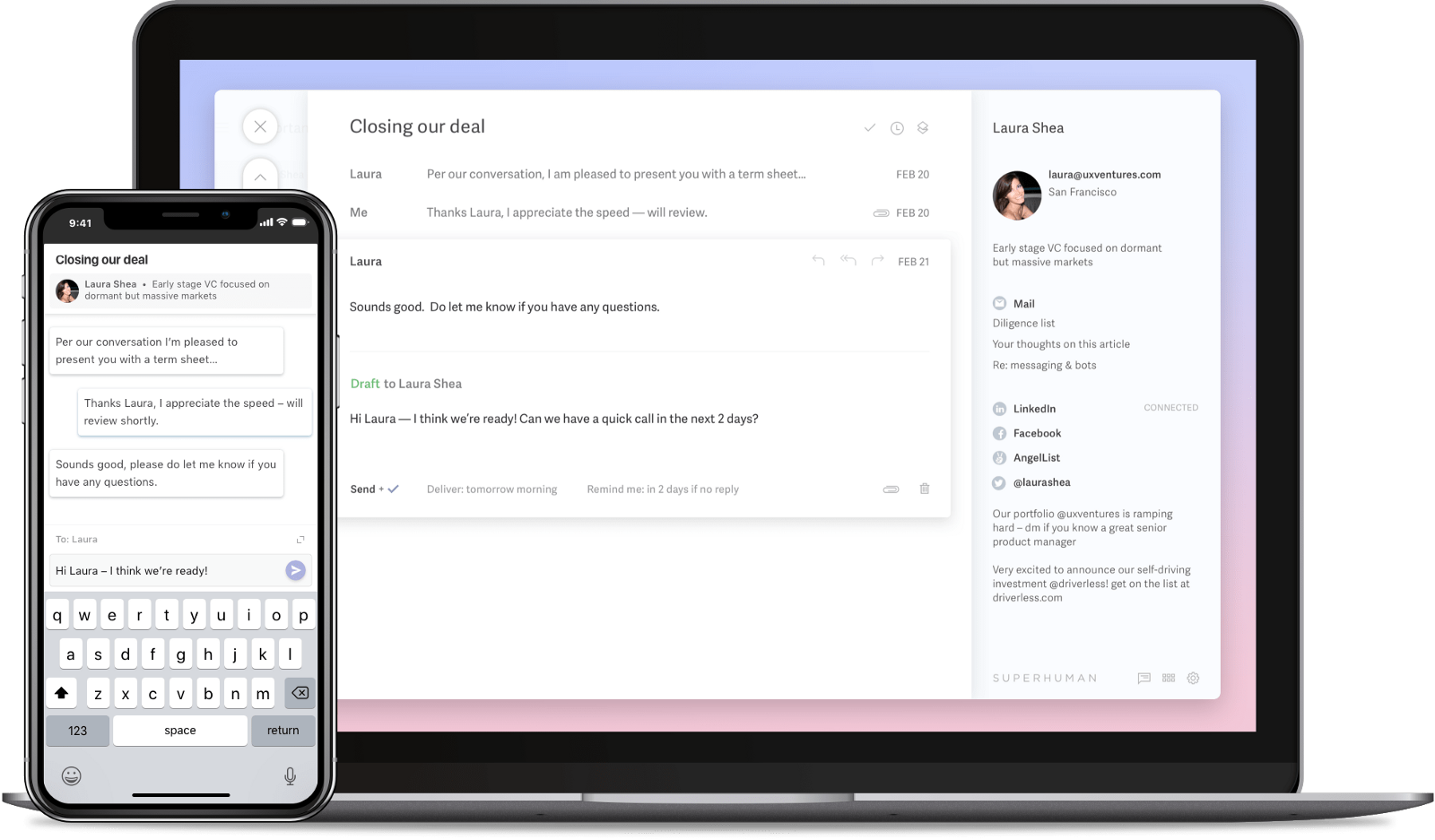
For the full disclosure, this post is neither sponsored nor I am an investor of this company. I'm just a happy user.
And now, my tips to manage email.
I tend to answer all the emails from people I know, even if I know them superficially or have heard of them.
This doesn't mean that I don't answer email from people I don't know. I will most likely read all of my emails, because you never know what's going to be in there, and because I am mostly a curious person.
However, there are some emails I have stopped answering:
The main rule here is, if you're respectful of my time and my eyes, I will answer your email.
In accordance with tip #1, I try to answer as much as I can. I find it a lack of respect when I send an email to someone for something he/she asked for and don't get an answer.
I'm thinking of quotes I send to clients, or sponsorship proposals for companies who requested it, or follow-up emails with action points after a meeting with someone, just to name a few examples.
Therefore, if you send me an email with something I requested, asked for or even agreed to read/help with, the least I can do is to answer, even if it's to kindly reject the proposal.
In other words: if it's urgent, call me.
Email is an asynchronous exchange, and you shouldn't expect an answer right away.
What's more, you should allow space to think things through, or else you risk engaging in a conversation over email, filled with unfiltered thoughts and potential (costly) mistakes.
One thing I do to set the pace of the conversation is to set the expectations first:
Both work pretty well, and they can be used to extend imaginary deadlines we preconceive when no deadline is explicitly defined. Why do we assume things are for ASAP?
Every modern email client (even Gmail now!) supports email snoozing/send later/reminders/you name it. Send emails into the future if you won't be able to write them later, or snooze away the ones you can't deal with right now to be able to focus on what really needs to be done today.
We're all damn busy or reading too much email. Most likely, we can't process all the bits on every email.
What works best is to send shorter emails, as short as possible, and very straight to the point.
One good rule of thumb when writing an email is to simply halve it once you're done writing it, and then do it again.
Reductio ad absurdum, try sending emails with only subject lines and no text in the body and you'll be amazed and how many people answer them. Especially those who never answered your emails before.
Examples:
One thing I can really not live without is TextExpander.
TextExpander is a very useful piece of software that allows you to create text shortcuts. Once you type these shortcuts, it will replace them with the corresponding text.
For instance, I have a bunch of links I need to send very often when organising Startup Grind events: a link to the sponsors deck, the video of the previous edition, the agenda of the conference, etc.
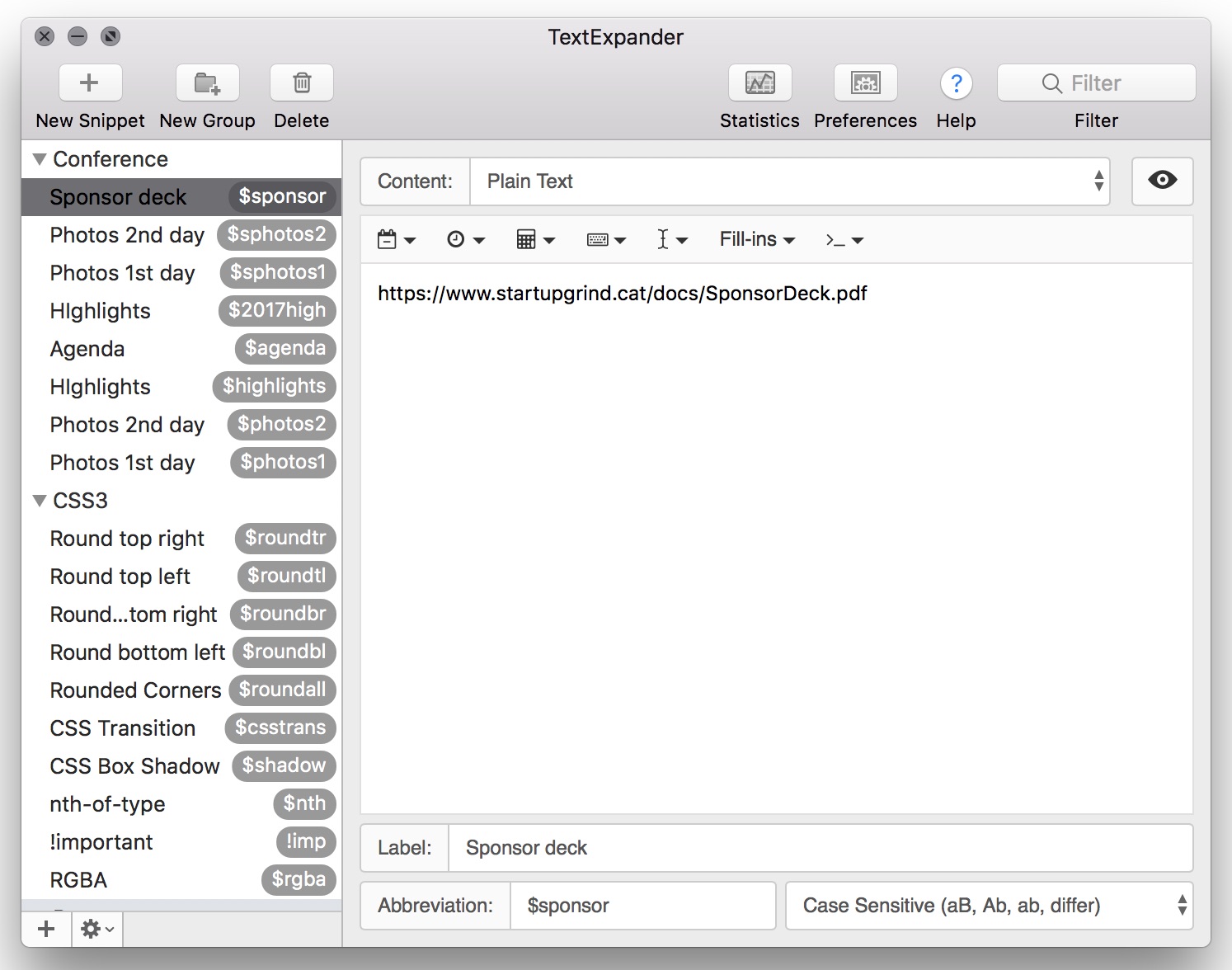
TextExpander or email templates will save you time. You're not being less considerate if you're actually writing a mindful answer reusing parts of a template or saving time by using text expanding tools. On the contrary: I get to answer more emails I wouldn't have answered otherwise.
If you use email very often, you will notice what snippets or information chunks you need to reuse frequently. Turn them into a snippet and use them as many times as needed (especially useful for URLs).
Here's how I do email every day. I'm pretty sure I've got other tips I could share, but these are my generic guidelines and how I operate on a high level.

We've been using Basecamp 3 for a while now, and it really fits our company culture of having no office.
Leer el artículo
We have been hosting at least one event per month since we started the company in early 2014. After over 70 consecutive months of hosting events, we have compiled how we do it so others can profit from our experience.
Leer el artículo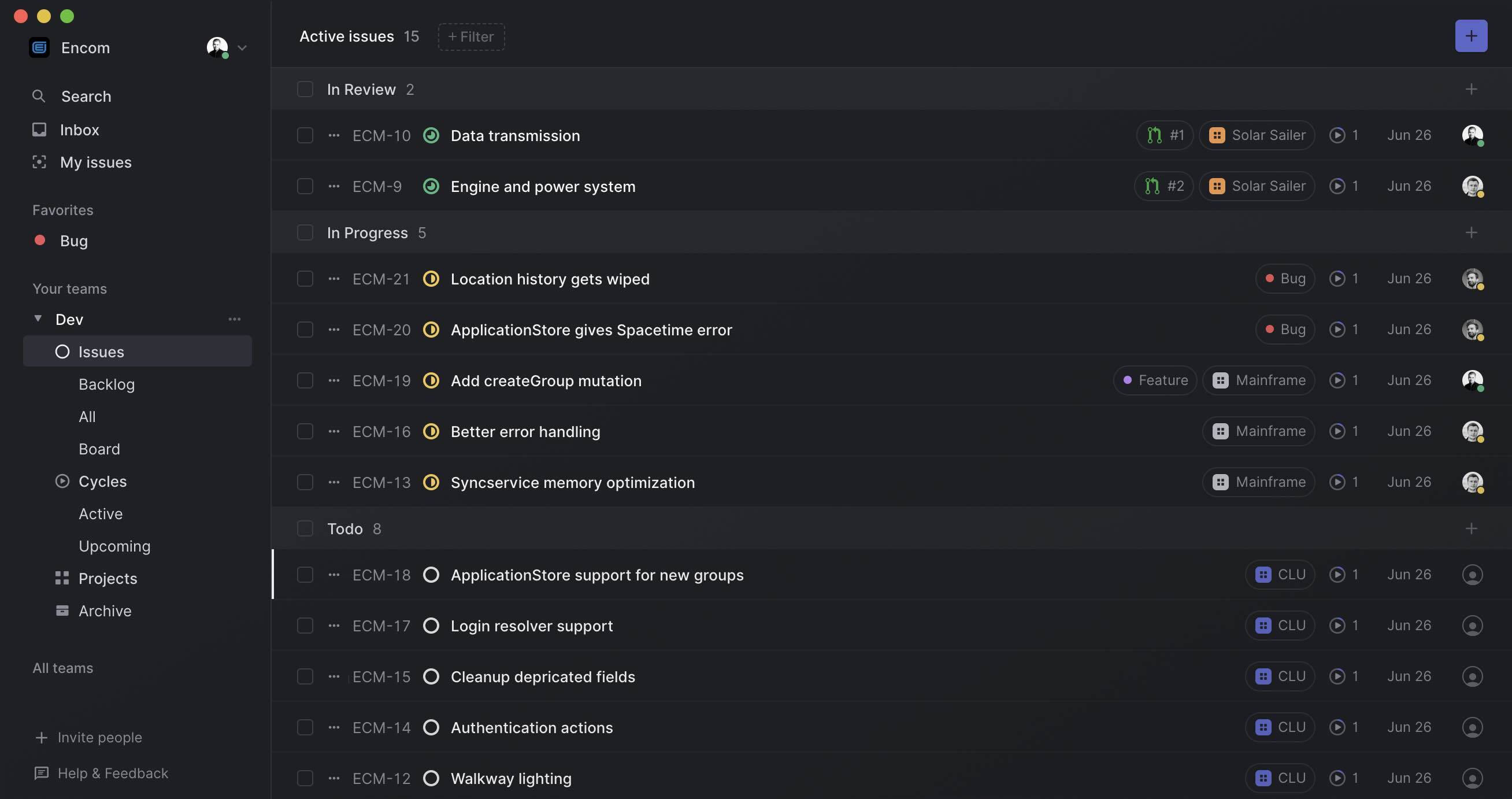
At MarsBased, we like to review our workflows, tools and policies every now and then because what it used to be good for us, might not be the right fit now. For instance, last year, we changed our project management tool from JIRA to Linear.
Leer el artículo